Submitting your blog to bing for indexing is easier than submitting your blog google but the draw back in that is bing takes longer time to get your pages indexed than google.
1) Go to this link.
2) Write your blog's name http://YOURBLOG'SNAME.blogspot.com/
3) Provide the capatcha and submit its done.
Q) Well now what about this thing ?
Ans) Here we go to step 4.
4) Select GREAT! SIGN ME UP.
5) Sign in this thing with your Hotmail's or live id.
6) Once you do that it asks for sitemap.
http://YOURBLOG'SNAME.blogspot.com/sitemap.xml
copy and paste this written in bold in the provided space with your blog's name in it.
7) After this you will see a page asking for verification of ownership of your blog and giving you some options we would go for 2nd option in this case, that is copy and pasting this.
<meta name="msvalidate.01" content="101C01B6BA681D7DFA25F1F55362F81C" />
in your HTML coding.
Imp note: copy this from the page you are on from option # 2 2nd line, as a ppossibility that may be it gives you a different code.
8) Select your blog which you want to index and go to template and then select Edit HTML which you can see bordered with red in this image.
9) select this and paste the code you have copied in 7th step in it like this the one bordered in red is the pasted code and then save this template.
10) Now on the bing's page press verify button.
11) Now what you see is the Dashboard providing information about your site and the status you see which say success is not about indexing but its about successfully submitting your site map.
This is what I my self had done and is now waiting for my blog to get indexed by bing, be patient as bing takes time to get pages indexed and if I am lacking somewhere please do guide me by commenting so others may get benefit of it.
1) Go to this link.
2) Write your blog's name http://YOURBLOG'SNAME.blogspot.com/
3) Provide the capatcha and submit its done.
Q) Well now what about this thing ?
Ans) Here we go to step 4.
4) Select GREAT! SIGN ME UP.
5) Sign in this thing with your Hotmail's or live id.
6) Once you do that it asks for sitemap.
http://YOURBLOG'SNAME.blogspot.com/sitemap.xml
copy and paste this written in bold in the provided space with your blog's name in it.
7) After this you will see a page asking for verification of ownership of your blog and giving you some options we would go for 2nd option in this case, that is copy and pasting this.
<meta name="msvalidate.01" content="101C01B6BA681D7DFA25F1F55362F81C" />
in your HTML coding.
Imp note: copy this from the page you are on from option # 2 2nd line, as a ppossibility that may be it gives you a different code.
8) Select your blog which you want to index and go to template and then select Edit HTML which you can see bordered with red in this image.
9) select this and paste the code you have copied in 7th step in it like this the one bordered in red is the pasted code and then save this template.
10) Now on the bing's page press verify button.
11) Now what you see is the Dashboard providing information about your site and the status you see which say success is not about indexing but its about successfully submitting your site map.
This is what I my self had done and is now waiting for my blog to get indexed by bing, be patient as bing takes time to get pages indexed and if I am lacking somewhere please do guide me by commenting so others may get benefit of it.



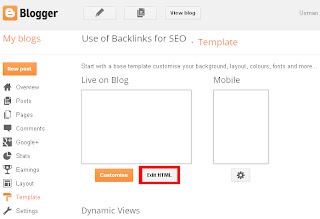


No comments:
Post a Comment